Jakub Hruška, CeTTAV analyst, sat in the chair of the discussion guide. Mentimeter, an interactive presentation software that allows you to organize and evaluate polls in real time during the webinar, also came to the rescue. The topics for discussion were chosen by the participants themselves using this playful software.

What to use and for what
You probably won’t be surprised to learn that Google dominates among market research tools, and LinkedIn’s paid Sales Manager is also used, as well as industry studies and surveys. The information from these is relevant, portrays trends in the industry and can be used, for example, as a reference on the state of the market in which the transferors and especially the technologies addressed are operating.
Popular project management tools include Trello, MS Project, One Click or e-Way. However, it is crucial that the whole team adopts the chosen system and uses it without exception.
For transfer agency needs, either commercial tools such as “My IP” developed 20 years ago at Cambridge University, self-built software tools, including probably the most common simple Excel filing, or working with a patent attorney who manages and files your patents themselves are suitable for patent portfolio management. You can also use ASEP to some extent, aimed at recording RIV results. One of the institutes even uses the UPV database as an automated system for sending out deadline warnings.
A number of publicly available patent office search engines are available for patent searches. In particular, Espacenet or Patentscope can be recommended as the most used public databases with the largest content of patent documents, which are sufficiently accurate tools for quick patent searches, as well as the simple and popular Google Patents.
For the record. The world’s technical knowledge contained in the patent literature now numbers over 120 million documents. Advanced search tools provide new opportunities to retrieve relevant information.
The Derwent Innovation Index from Clarivate, as one of the world’s best commercial patent databases, is freely accessible to all CAS staff from the Web of Science platform on the website of the CAS Library (KNAV). Another commercial database, PatSnap, which is used in the CAS by both the UOCHB and CeTTAV, does much more, including high quality, advanced analyses.
| Tools | Availability | Advantages |
|---|---|---|
| Espacenet Patentscope | Public | Primary worldwide databases of EPO and WIPO patents. Detailed info on the history and current status of patents. |
| UPV | Public | A good start with national patent and UV searches. Finding licenses and assignees as well. |
| Google Patents | Public | Automatic translation of patents into English, non-patent literature search, fast results |
| Derwent Innovation | Comercial | Correction of typos, transcription of bibliographic data into understandable and easily searchable language, supplementary databases (Cortelis) and WoS (non-patent literature), free of charge for CAS staff. |
| PatSnap | Comercial | Correction of typos, transcription of bibliographic data into understandable and easily searchable language, supplementary databases (Cortelis) and WoS (non-patent literature), free of charge for CAS staff. |
Patent searches
What to look out for when entering a search query
- The key to an accurate result is a precisely defined search query
- Think about what type of search you want to get – a prior art search query will look different, a novelty query will look different, and a search for the name of the originator or applicant will look different. For prior art you will be more interested in classifications and broader scope, for novelty you will be more interested in keywords combined with classes.
- Study the searched technology well – especially if you are not an originator or expert in the field, try to understand the solution as much as possible and identify the key words and synonyms that most characterize and distinguish the searched technology from others.
- Get to know the database options and operators well – the operators and wildcards used in particular may differ between databases. Both for commercial ones, which can use their own, and public ones such as the USPTO, the US Patent Office, which is specific.
- Avoid making the query too narrow and complex – trying to make the query as precise (and ultimately long and complex) as possible can lead to errors and the elimination of relevant patents.
What services CeTTAV offers in this field
- patent searches (especially on the state of the art)
- patent analyses – technology and market analyses based on the identified information on patents and utility models
- market research on technologies
At the end of the on-line meeting Jakub Hruška offered the attendees an analysis of patent databases, which clearly compares selected search tools. CeTTAV is also planning a new seminar on patent searches and market research in the autumn.
At the end of the on-line meeting Jakub Hruška offered the attendees an analysis of patent databases, which clearly compares selected search tools. In the autumn, CeTTAV is also planning a new seminar on patent searches and market research.